之前第一次运行是成功的,后面烧录好几次SD卡(256G,不知道和内存量有没有关系)也都是前几次可以登入Debian系统,然后配置fire-config重启后,报同样的错误信息。
日志部分(标粗的是和正常启动不同的)
Starting kernel ...
[ 0.000000] Booting Linux on physical CPU 0x0
[ 0.000000] Linux version 4.19.35-imx6 (root@cicd-ubuntu.embedfire.local) (gcc version 7.5.0 (Ubuntu/Linaro 7.5.0-3ubuntu1~18.04)) #1.2307stable SMP PREEMPT Thu Jul 27 09:15:44 UTC 2023
[ 0.000000] CPU: ARMv7 Processor [410fc075] revision 5 (ARMv7), cr=10c53c7d
[ 0.000000] CPU: div instructions available: patching division code
……
[ 3.974803] No soundcards found.
[ 3.980557] Freeing unused kernel memory: 1024K
[ 3.985449] Run /init as init process
Loading, please wait...
Starting version 241
[ 5.483452] cfg80211: failed to load regulatory.db
Begin: Loading essential drivers ... done.
Begin: Running /scripts/init-premount ... done.
Begin: Mounting root file system ... Begin: Running /scripts/local-top ... done.
Begin: Running /scripts/local-premount ... done.
Warning: fsck not present, so skipping root file system
[ 7.911546] EXT4-fs (mmcblk0p2): ext4_check_descriptors: Block bitmap for group 4160 not in group (block 0)!
[ 7.921986] EXT4-fs (mmcblk0p2): group descriptors corrupted!
mount: mounting /dev/mmcblk0p2 on /root failed: Structure needs cleaning
Failed to mount /dev/mmcblk0p2 as root file system.
以下是标粗部分正常显示
[ 5.514459] cfg80211: failed to load regulatory.db
Begin: Loading essential drivers ... done.
Begin: Running /scripts/init-premount ... done.
Begin: Mounting root file system ... Begin: Running /scripts/local-top ... done.
Begin: Running /scripts/local-premount ... done.
Warning: fsck not present, so skipping root file system
[ 7.125646] EXT4-fs (mmcblk0p2): mounted filesystem with ordered data mode. Opts: (null)
done.
Begin: Running /scripts/local-bottom ... done.
Begin: Running /scripts/init-bottom ... done.
[ 8.009273] systemd[1]: System time before build time, advancing clock.
[ 8.058176] systemd[1]: systemd 241 running in system mode. (+PAM +AUDIT +SELINUX +IMA +APPARMOR +SMACK +SYSVINIT +UTMP +LIBCRYPTSETUP +GCRYPT +GNUTLS +ACL +XZ +LZ4 +SECCOMP +BLKID +ELFUTILS +KMOD -IDN2 +IDN -PCRE2 default-hierarchy=hybrid)
[ 8.081113] systemd[1]: Detected architecture arm.
Welcome to Debian GNU/Linux 10 (buster)!
Failed to mount /dev/mmcblk0p2 as root file system.
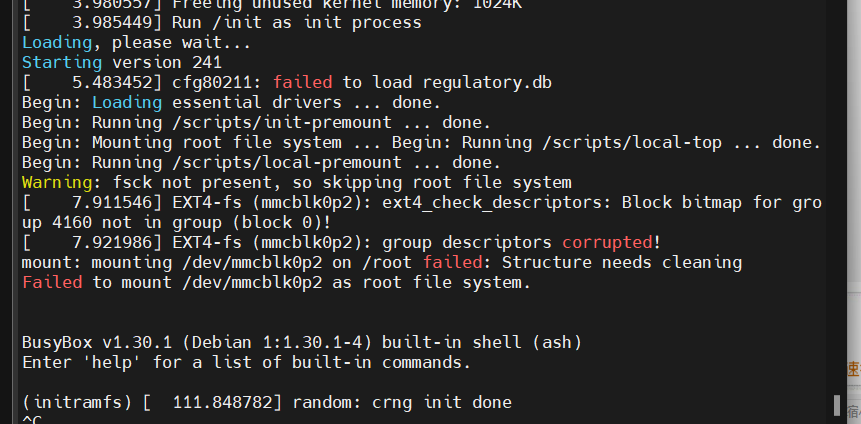
|